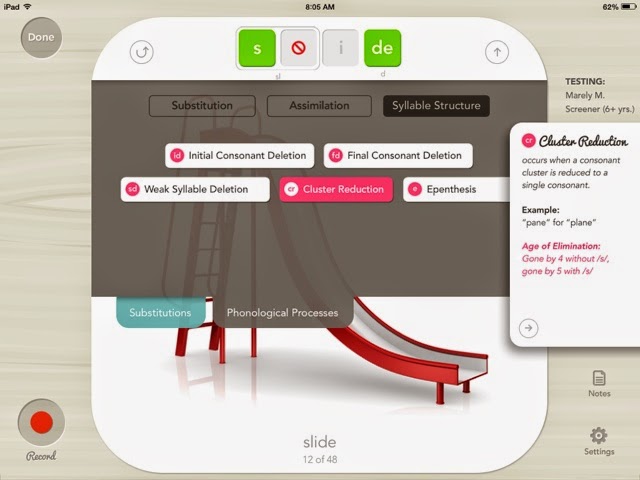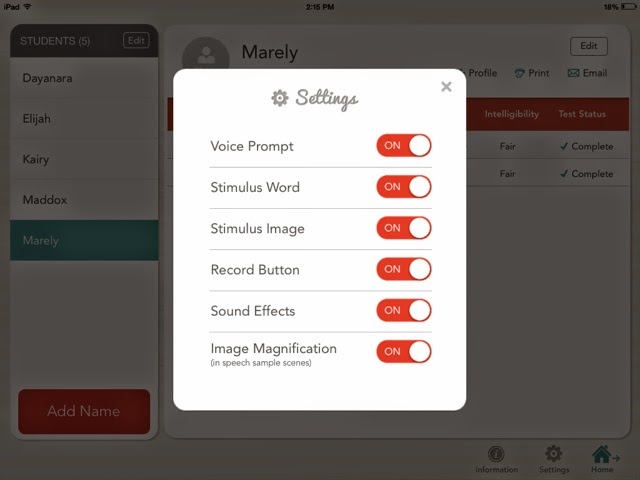Articulation Test Center: App review and giveaway!
My friends over at Little Bee Speech are throwing a HUGE sale August 12-14th to get ready for their 30% off back to school sale!
In case you aren’t familiar with Little Bee Speech, they are the minds behind the award winning
Articulation Station Pro and Articulation Test Center. I absolutely LOVE both of these apps. I wasn’t paid to endorse either app and I don’t get any royalties for writing my review. In fact, I personally paid for both products and am raffling off the free promo code they gave me to write the review!
Articulation Test Center allows you to choose between a screener or the full test.
Since the test can be given fairly quickly, I usually choose the full test option. However, I have had cases where I am just looking at vowels, or just looking at “R” sounds, or just want a quick tally of blends and it’s great for that too.
The stimulus items are real-life, colorful images that are aesthetically appealing to children. As seen below, target sounds are already identified in green, and if they child misses a sound, the clinician can quickly touch the sound and it will turn yellow to indicate an approximation, or you can tough it again and it will turn red to indicate an error. If the child omitted the sound, you can quickly swipe the letter up and it will indicate a deletion. If you choose, you can hit the down arrow you see on the right and it will open up a menu for you to indicate sound substitutions and/or phonological processes used.
In my example below, this little girl omitted the /l/ in slide. I quickly and easily touched the /l/ tile and swiped it upward. I then touched the arrow to the right and was able to mark which process was used. This is nice because the app will generate a graph and report where you can easily see any patterns.
The settings feature is great and allows you to turn off or on the voice prompt, written word, or remove the image completely just leaving a written word. I usually turn off both the voice prompt and stimulus word since I am trying to elicit speech sound production without giving cues; however, there are occasions this would be nice to have.
The test also offers picture scenes to aid you in obtaining a speech sample. Once again there is a record feature, and I find the pictures to be colorful and appealing to children.
If you touch an object in the picture scene, in this case, the owl; more probing and cueing is provided to get the child talking.
When the test is completed, the app offers some great data summaries. The picture below shows a section of the sample report that is automatically generated from the data. As you can see, it lists and explains the phonological processes used by this child, but it also summarizes the errors. The other tabs provide useful information as well.
I absolutely LOVE this app. Though it’s a qualitative test, it gives a lot of great information in a quick, fun, and easy way. I love the results summation, and I think it is very user friendly. I highly recommend this for any practicing SLP. You won’t regret having this app.
Before the sale starts on August 12th, I’m raffling off a free app to one lucky reader! All you have to do is like my facebook page, slpmommyofapraxia, or if you already have, you can enter that way! Otherwise, you can sign up with your email or you can leave a blog post comment! I’ll notify the winner on my fb page and by email.
a Rafflecopter giveaway