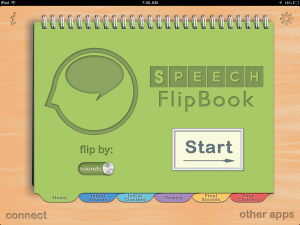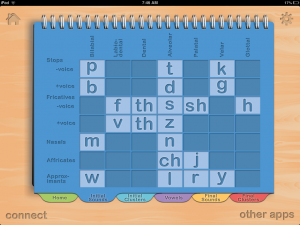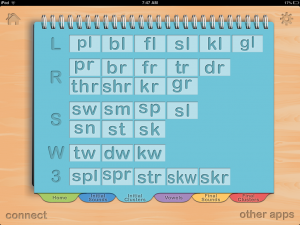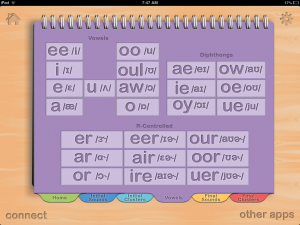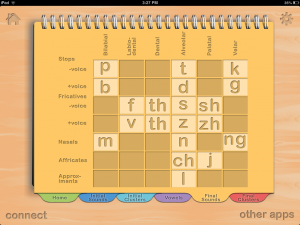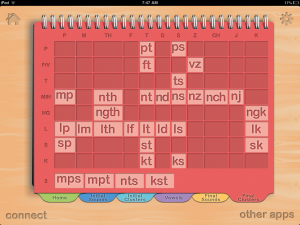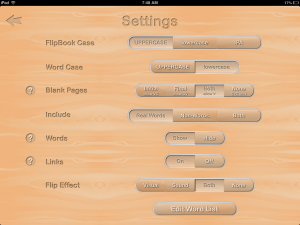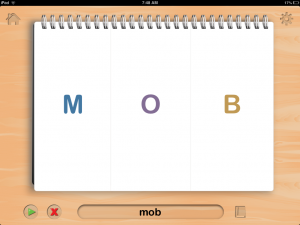Speech FlipBook App Review
Speech FlipBook by TACTUS Therapy is a versatile app more suited for use with older children or adults. It is in a flip book format seen below. It has the option to flip each section of the word (onset, nucleus, and coda), or to flip the entire word.
It contains literally every sound and consonant cluster found in words, allowing practice at the single syllable level. It is completely customizable, allowing you to choose any consonant, vowel, or consonant cluster combination you want in any position of the word.
The dark blue tab is the initial sounds you can choose from. You can choose all of them as shown, or highlight the ones you do not want to use. The light blue tab contains the list of available initial blends you can choose from.
The purple tab below shows the vowels.
The yellow tab contains your final consonant singleton choices, and finally the red tab contains your final consonant cluster choices. As you can see, these tabs allow you to customize a seemingly endless word list that you can create specifically for the client’s needs.
The settings tab allows for additional options. You can choose to have the letters shown in upper or lower case, you can put in a blank page if you choose not to use all three sections of the word and want to just work on CV words for example, and you can also choose to use real words, nonsense words, or both. This is important in reading programs, because when child can read nonsense words, they usually have the phonics skills they need to be good decoders. If not, it helps them gain these phonics skills. You can also edit the word list if you choose.
For use with apraxia, it allows the client to practice sequencing sounds from the CV level (i.e bow), CVC level (shown left), all the way to complex syllable structures such as CCVCC (i.e switch). In the options, you can choose any sounds in any position to keep or hide, and you can also choose to use only specific words. This is a nice alternative for older clients including adults with apraxia, who may find most apraxia apps geared toward younger children.
For use with reading, this app would be a good compliment to reading programs that use phonics principles such as Orton Gillingham approaches and the Wilson Reading Program. Most SPED teachers have flash cards like this in which they switch out the sounds; however, kids love working on the iPad and I can see how they would like learning their digraphs or consonant clusters in this format. I could also see this working well in a classroom in which each student has their own iPad, which is becoming more of a reality.
In therapy the other day, I used it to work on phonemic awareness with an 8th grade student. I chose to flip by sound and kept the same nucleus and coda, and just had her flip the initial sound to get practice with rhyming.
As an SLP, I could also use this app when working on accent reduction with adult clients.
Other features include:
Playback and record function
Choice to show or not show the actual spelling of the word at the bottom
What I Like
This app has all the sound and sound combinations an SLP, parent, or teacher could need to work on any sounds in all positions of words. There is also an IPA option (International Phonetic Alphabet), which is nice for those SLP’s working on accent reduction. It is versatile in that it can be used by SLP’s, parents, and teachers. It’s an affordable app that can compliment therapy and reading programs.
What It’s Missing
This app doesn’t have a lot of bells and whistles. For those with older clients or students though, it may be just what you need so they don’t feel what they are working on is “too babyish.” (For those in the special education field, we’ve all heard this at one point or another).
There isn’t a data collection feature, or ability to store and save different user data.
Overall this app delivers what is says, which is an affordable tool to compliment therapy and reading intervention for older children and adults.